
I formatted the drive containing Windows Vista but the problem is that whenever the computer restarted it showed the dual-boot option for Vista and for Windows XP even though I had deleted Windows Vista. After a little research I came over a solution that helps you fix the dual boot issue for a clean Vista uninstall.
The reason for this problem is that Vista no longer uses boot.ini to store boot information like for Windows XP and previous OS versions. There are two very easy solutions to fix the dual boot issue. You can use any one of them to fix your problem. However I must clarify that Solution 2 has been personally tested by me and works 100%.
Before preceding with any of these solutions remember to Format the drive where Windows Vista has been installed previously in order to make this process clean and fully working.
Solution 1: Use VistaBoot Pro

VistaBoot Pro is a very easy to use and helpful utility designed to make changes to the Windows Vista Boot menu such as changing the name of the Operating Systems shown in the boot menu and make advanced "functional" changes like adding an Operating System to the boot menu and repairing the Windows Vista boot configuration data.
Just Download and Install this software while in Windows XP and delete the Windows Vista entry from the boot menu to solve your issue.
Solution 2: Use Recovery Console
This is the second and the most reliable and fast solution for this issue provided that you have a WindowsXP Home or Professional CD or DVD.
Just change you BIOS settings to boot from CD\DVD-ROM drive and boot from your Windows XP CD. Now, you would see screen as below, Choose the "Recovery Console" option by presing 'R' key. Now here is what you have to do.
1. Select the drive number where Windows XP is inatlled ("1″ in most cases)
2. Enter your administrator password (if asked)
3. Now type FIXMBR and press Y to confirm your action
4. Now Type FIXBOOT and press Y to confirm again
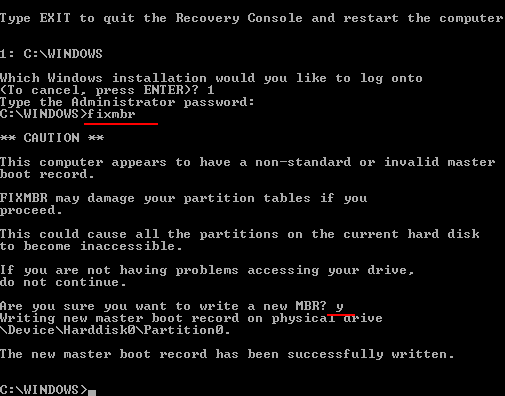
and thats it. Enjoy 
No comments:
Post a Comment